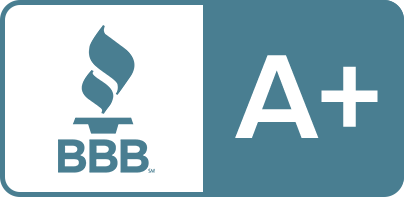How to Enable Liftmaster's Motion Detector Light





WITH 10,446 REVIEWS
Click Here To Book Online Now
For a limited time book online for free residential service call - $69 Value





CLICK
To view local phone numbers
Light up the way with the Motion Detector feature
The garage is often the prime storage location. It’s home to tools, equipment, garbage cans, and more. It’s poorly lit (sometimes just a window is all the light available) and can even be kind of messy. Rummaging through the garage for the screwdriver with just a sliver of natural light is frustrating and dangerous; not to mention, it can be a little spooky in there.
Additionally, many of us use our garage as a way to get into and out of the house. The scene is all too familiar: you have to get to your kid’s soccer practice. Equipment, cooler, and team snacks have left you with no extra hands as you fumble your way through the house to the garage. You open the door with your foot (you’ve done this before) and now you have to make it to the car in the fading light barely streaming through the window. One thing leads to another and the brownies you baked for the team are flung around the garage like confetti.
Your garage door opener has solved this problem with the Motion Detector feature. When you walk into your garage (from inside your home or through your open garage door) the lights on your garage door motor will automatically turn on. They will stay lit for a set period of time and then turn off, allowing you to find your tools or pack the car safely and efficiently. The factory default is set to on, which is helpful, but Motion Detector is often an overlooked perk when it comes to choosing the right garage door motor.
Learn how to navigate the Motion Detector feature:
Press the Menu button on the left side of the wall control panel. Scroll to Light Settings. Press Enter. Scroll to Automatic Light. Press Enter. Scroll to Motion Sensor. The factory default is set to on for the Motion Detector, but it can’t hurt to check. If you would like to turn it off, simply press the Off Button in the bottom right corner. Once you’ve set the Motion Sensor feature to the setting you prefer, select Back until you arrive back at the main screen.
(201) 977-4870
(201) 977-4870(973) 975-4631
(973) 975-4631(973) 577-7920
(973) 577-7920(908) 271-4227
(908) 271-4227(973) 975-4631
(973) 975-4631(908) 333-4087
(908) 333-4087(973) 577-7920
(973) 577-7920(908) 333-4087
(908) 333-4087(908) 271-4227
(908) 271-4227Office: (973) 283-3555
220 West Parkway
Suite 9
Pompton Plains, NJ 07444
Office: (201) 564-4738
27 Madison Ave.
Suite 010
Paramus, NJ 07652
License
NJHIC License #13VH03118600